
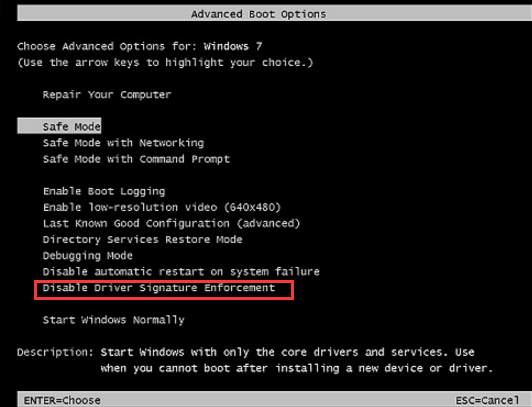
Step 1: Restart the machine you intend to get into Windows 7 without password and press F8 without releasing to enter "Advanced Boot Options". However, this method will be a little bit complex for a computer novice, and a wrong code will lead to the loss or damage of data. Setting Windows 7 computer to Safe mode with command prompt will allow you to make use of built-in administrator to remove Windows 7 login password by running command prompt. If you still can access your Windows 7 computer with built-in administrator in Safe Mode, then you can try this way. Method 4: Login to Windows 7 without Password Using Passper WinSeniorĮxtra Tips: How to Avoid Forgetting Passwords Ever Again Method 3: Login to Windows 7 without Password Using a Reset Disk Method 2: Login to Windows 7 without Password Using the Hidden Admin Account Method 1: Login to Windows 7 without Password in Safe Mode


 0 kommentar(er)
0 kommentar(er)
